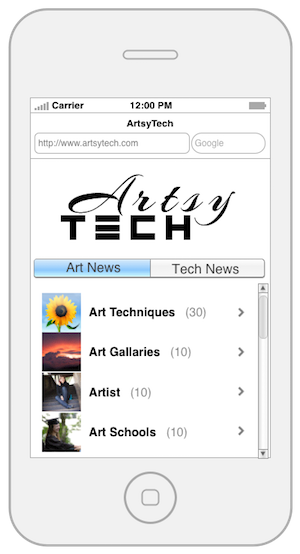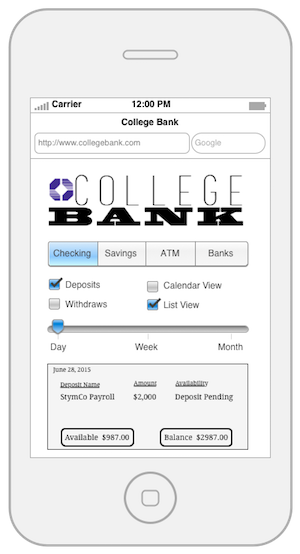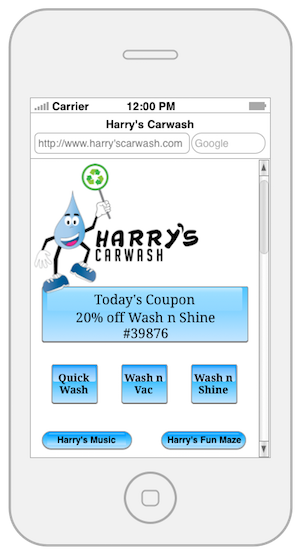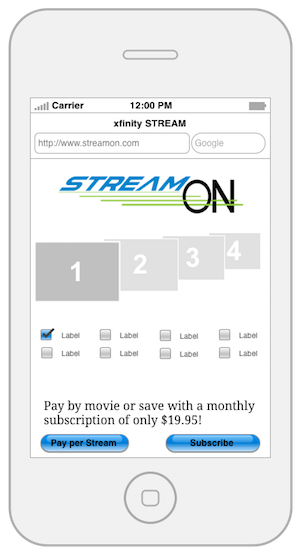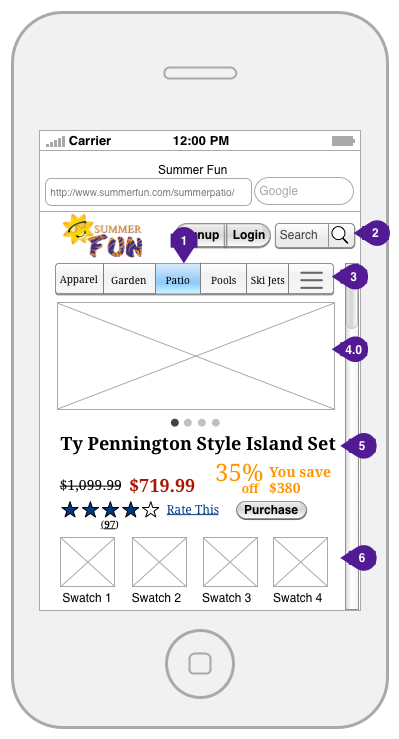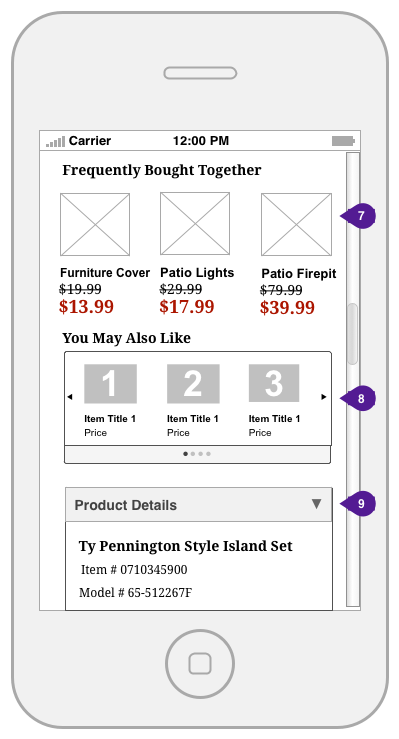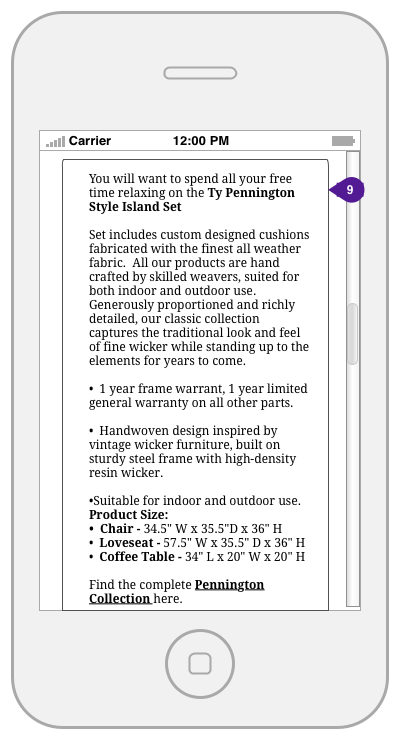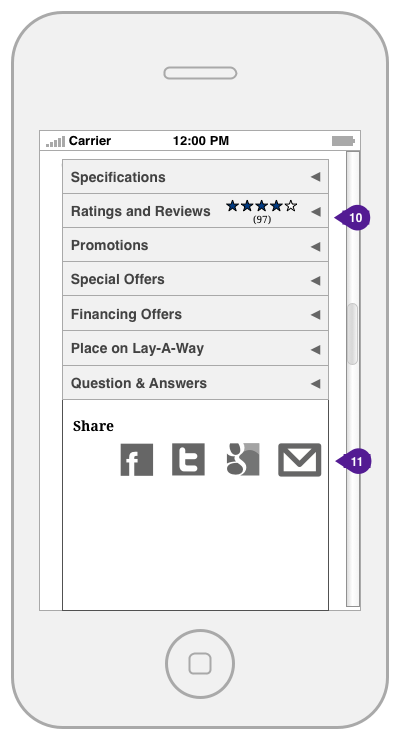User Case Summary
Chicago is a business hub for conventions and meetings. Our world class city offers corporations
the full amenities to conduct their business transactions while emerging in the culture, food and
arts found in Chicago. Scenario 01 and 02 demonstrates the corporate executive experience while
traveling through Chicago O'Hare International Airport.
To enhance the business executive experience. My O'Hare app was developed. Executives with a short
layover and those with an extended stay, will benefit from utilizing this app. Executives with a
relatively short layover will be able to meet with clients at one of O'Hare Executive Meeting Rooms.
Those with an extended stay will quickly be able to check on their limousine service, hotel
accommodations and if other executives have arrived.
iOS and Android mobile applications are shown, with the slight variation to the app based upon the
operating system. iOS app have an additional row of navigation. Android phones elevate the need
for this navigation because the phone has built in navigation to assist the user in navigation.
This allows the user to gain access to more information on the app without having to scroll.
Each page is displayed as inside the mobile framework. Effort was made to present the information
in a single screen to not cause the user to scroll.
Hand gestures used on this app are:
- Pinch and Squeeze to zoom in and out.
- Scroll to move to another position on the page.
- Press to engage in button or text link
- Swipe to input data with keyboard
Scenario 01:
Michael has a tight schedule of corporate meetings. He is flying into Chicago and has a several hour
layover before departing to New York. To maximize his time, he has pre-arranged for his meeting with
the Chicago departments heads to take place at one of O'Hare's Executive Meeting Rooms.
Upon arriving in Chicago, Michael quickly checks his New York Flight. He immediately is provided a
green checkmark status symbol on the Flight button, indicating that his flight to New York is
currently on time. He is provided a warning in his Status indicating that one or more of his
colleagues have not checked in. When Michael presses the Status link, he is able to send out a
group text message letting them team know he has arrived and asking for an update to their expected
arrival to the airport.
The Status link update also provides Michael with the room location, directions to getting there
and an update on his requested amenities for the meeting room. As Michael is walking to the
designated meeting room, his Status link is updated from a warning sign to the green check, stating
that his colleagues have checked in and are awaiting him at the meeting room.
Scenario 02:
Alicia is flying into Chicago and for a three day business conference. Upon arriving at O'Hare, she
quickly opens up her My O'Hare app to get an update on whether her colleagues have arrived, her
hotel accommodations and her limousine pickup service. She is quickly shown that her flight to New
York, in four days is on schedule. In her Status button, she is given a red indication that her
colleagues have not arrived. She send them a group text letting them know she has arrived and will
be shortly at the hotel.
Alicia is also provided a green indication that her scheduled limousine service has arrived. Upon
clicking the Transportation button, she received a message from the limousine driver, greeting her
to Chicago and letting her know her baggage claim number and which door to exit to meet the driver.
Step by step instructions on how to navigate through O'Hare is provided through O'Hare's terminal GPS system.